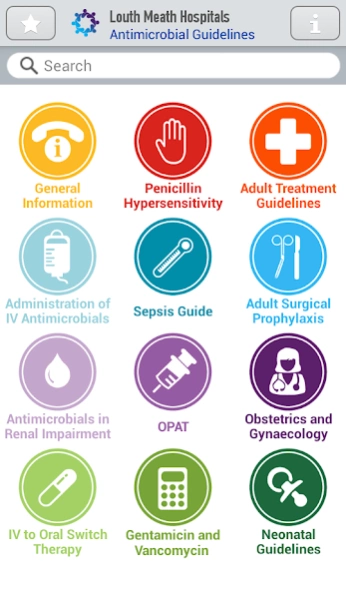Antimicrobial Guidelines 6.1.0-5
Free Version
Publisher Description
Antimicrobial Guidelines - RCSI Hospitals Group Antimicrobial Guidelines
Access to Medical Information at the point of care is critical in ensuring safe and effective medical practices. Medical eGuides(MEG) apps provide a way for clinicians to deliver their guidelines, protocols and clinical practice guides to staff members on their own mobile devices. Access to this information at the point of care provides immediate guidance and helps to improve patient outcomes.
The Royal College of Surgeons in Ireland Hospital Group (RCSI HG) Antimicrobial Prescribing Guidelines are now available in mobile app format for smartphone devices. It includes guidelines for: Connolly Hospital, Beaumont Hospital, Rotunda Hospital, Cavan Monaghan Hospital and Our Lady of Lourdes Hospital Drogheda.
It includes practical evidence based guidelines on the appropriate use of antimicrobials, empiric antimicrobial treatment and prophylaxis recommendations for adult and paediatric patients by body system, links to dosing calculators for gentamicin and vancomycin, and much more. Contact the Antimicrobial Stewardship Team in each hospital for username and password details.
Features of the app include:
• Hospital specific antimicrobial guidelines
• Excellent design and easy navigation
• Gentamicin & vancomycin dosing algorithms/ calculators
• Renal dosing of antimicrobials
• Antibiotic prophylaxis in surgery
• Antimicrobial stewardship recommendations
• Well illustrated algorithms and tables
• Searchable content
For more information on the MEG system contact MedicaleGuides through the developer links
About Antimicrobial Guidelines
Antimicrobial Guidelines is a free app for Android published in the Health & Nutrition list of apps, part of Home & Hobby.
The company that develops Antimicrobial Guidelines is MEG Support Tools. The latest version released by its developer is 6.1.0-5.
To install Antimicrobial Guidelines on your Android device, just click the green Continue To App button above to start the installation process. The app is listed on our website since 2023-08-28 and was downloaded 21 times. We have already checked if the download link is safe, however for your own protection we recommend that you scan the downloaded app with your antivirus. Your antivirus may detect the Antimicrobial Guidelines as malware as malware if the download link to com.maithu.rcsi is broken.
How to install Antimicrobial Guidelines on your Android device:
- Click on the Continue To App button on our website. This will redirect you to Google Play.
- Once the Antimicrobial Guidelines is shown in the Google Play listing of your Android device, you can start its download and installation. Tap on the Install button located below the search bar and to the right of the app icon.
- A pop-up window with the permissions required by Antimicrobial Guidelines will be shown. Click on Accept to continue the process.
- Antimicrobial Guidelines will be downloaded onto your device, displaying a progress. Once the download completes, the installation will start and you'll get a notification after the installation is finished.